Use Polygonscan to Send your Opensea NFTs!
❤️ Something for the creators
🏆 We’ll be using Polygonscan to Send your Opensea NFTs in this method
💙 Detailed thread explaining this process below
How to send Opensea NFTs without Opensea
⬇️
Using Polygonscan we can write directly to Opensea‘s contract to transfer NFTs.
First we’ll look at finding your NFT on Polygonscan.
This is the URL breakdown:
polygonscan.com/token/(Smart Contract Address)?a=(tokenid)
The information you need to use the URL breakdown above is conveniently in the link on your Opensea NFT.
If you open the link to this NFT. You’ll see that following “assets/matic/” in the link is an address.
This is the Smart Contract Address.
Shortly after the Smart Contract Address there is a “/”
The address after the “/” is your Token ID.
The format Opensea uses is /assets/matic/SmartContractAddress/TokenID
You can alternatively find the Smart Contract Address and Token ID for your NFT in the details section below the metadata on your NFTs while on Opensea.
However, using the link is much faster to copy/paste.
You can just double click the portion on the link you want to copy.
Now to find your NFT on Polygonscan.
Use the URL breakdown. It should look like this:
https://polygonscan.com/token/0x2953399124f0cbb46d2cbacd8a89cf0599974963?a=106052153668488733916112683476886746629742639444862737571355425826802996629024
Polygonscan uses a similar URL format to Opensea.
/token/smartcontractaddress?a=tokenid
Once you’ve found your NFT on Polygonscan you can add the following to the end of the URL: “#writeContract”
Or navigate to “Contract” > “Write”
If nothing is loading, try turning off ad blockers.
It will look like this:
https://polygonscan.com/token/0x2953399124f0cbb46d2cbacd8a89cf0599974963?a=106052153668488733916112683476886746629742639444862737571355425826802996629024#writeContract
Perfect your almost there!
Scroll down to Block 13. This is the safeTransferFrom function.
This is what we need to fill to transfer the NFT!
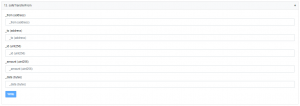
Block 13 is asking for the following:
I know it might look confusing. Don’t worry!
_from (address) = This is you! Your own address
to (address) = The address receiving the NFTid (uint256) = tokenid
amount (uint256) = Quantity, usually just 1
data (bytes) = write “0x”
Example:
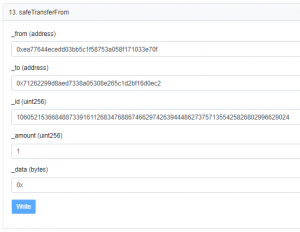
Fill Block 13 and hit write!
It will populate a transaction for your Metamask.
That’s it! You now have full control of your Opensea NFTs for transferring.
Using this method you’ll never have a stuck or errored transaction.
Tutorial by beb.eth